Why is it important for you to back up your MPC wallet to iCloud or Google Drive?
An MPC wallet is a type of cryptocurrency wallet that uses three secret codes called private key shares to secure your assets. When you create an MPC wallet, the wallet generates one secret code called Share 1, while your device generates two more called Share 2 and Share 3. Share 2 is stored on your device, while Share 3 is encrypted and backed up to iCloud or Google Drive.
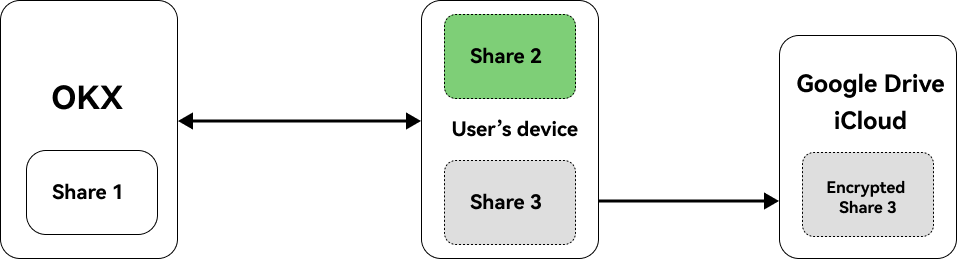
If you don't back up Share 3 and your device is lost, you'll lose both Share 2 and Share 3. Only Share 1 will remain on the wallet's server, and you won't be able to access your assets. That's why it's crucial to back up Share 3 to iCloud or Google Drive.
To back up Share 3, open iCloud or Google Drive and set a password for encryption. Then, Share 3 will be uploaded to iCloud or Google Drive, where it is encrypted twice, ensuring its security.
If you need to restore your wallet, you can use Share 1 from the wallet's server and Share 3 from the iCloud or Google Drive backup. This is known as restoring the wallet through cloud backup. During this process, all three secret codes will be refreshed, providing better asset protection and preventing the risk of Share 2 being leaked, which could result in stolen assets.
Backing up your MPC wallet to iCloud or Google Drive is a crucial step in protecting your assets. It's a simple process that can save you from losing your assets if your device is lost. It won't affect your wallet address or your assets in any way.